
Control and Launch FireStick TV Apps Using Your Smartphone
Controle e inicie aplicaciones FireStick TV usando su teléfono inteligente

Did you know that it is possible to launch applications and completely control your Amazon Fire Stick TV directly from your smartphone? All you need is to download the “Amazon Fire TV” application which is available on iOS and Android, this application allows you to control your Fire Stick TV with ease. Here are the steps:
- First, make sure that your FireStick and smartphone are connected to the same Wi-Fi network.
- Launch the Amazon Fire TV app on your smartphone and sign in with the same Amazon account that you used on your FireStick.
- Then type the PIN code displayed on your TV into the Smartphone (this is to start pairing the device)
- On your smartphone, go to the “Devices” tab in the Amazon Fire TV app. You should see your FireStick listed here.
- Select your FireStick from the list of available devices.
- Navigate to the “Apps” tab in the Amazon Fire TV app on your smartphone. You will see a list of all the apps installed on your FireStick.
- Find the app you want to launch and tap on it. The app will start loading on your FireStick.
With the Amazon Fire TV app installed on your smartphone, you will have a virtual remote like this to control your FireStick TV at any time.
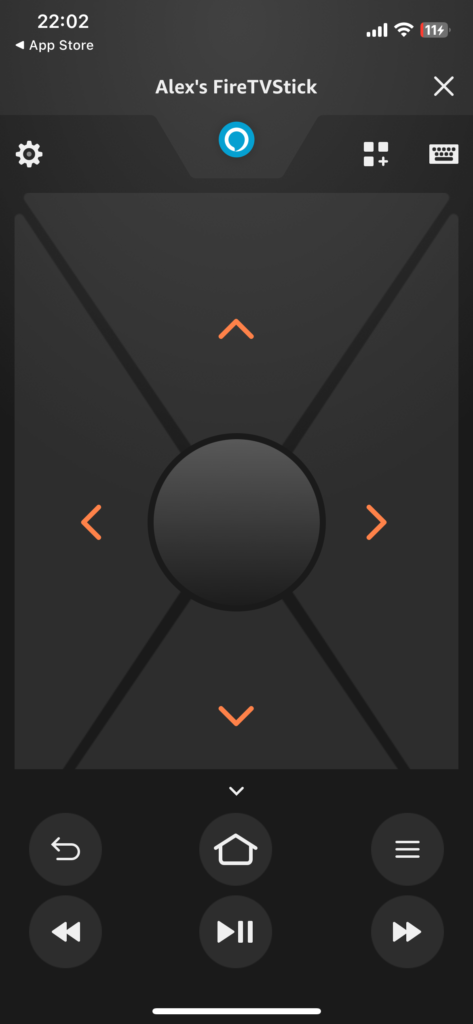
Launch applications from your Smartphone
Simply click on the applications tab at the very top right and select the application you want to launch as described in the picture below:

Now, no need to search for the physical remote, you can easily navigate through apps and even copy/paste links without having to retype them using the buttons on your remote. Enjoy your FireStick TV experience to the fullest with this convenient and intuitive feature!


 IPTV installation on Dreambox, Vu+ and similar devices (Enigma2)
IPTV installation on Dreambox, Vu+ and similar devices (Enigma2)  How to install an IPTV Subscription on Roku
How to install an IPTV Subscription on Roku  Smart IPTV errors: “Server (URL) connection timeout”, “Check playlist URL”...
Smart IPTV errors: “Server (URL) connection timeout”, “Check playlist URL”...  HOW TO PUT YOUR IPTV SUBSCRIPTION ON THE DUPLEX PLAY APP
HOW TO PUT YOUR IPTV SUBSCRIPTION ON THE DUPLEX PLAY APP  How to find/show/unhide/reveal Developer Options on an Amazon Fire TV Stick
How to find/show/unhide/reveal Developer Options on an Amazon Fire TV Stick  TUTORIALS
TUTORIALS  FAQ
FAQ 































