Install IPTV on Enigma2

- It is mainly an OS (Operating System) version that you store on the set-top box.
- For example Enigma 2, there would be a variety of options
- Each version will have many features and equal levels of stability
Plugins: These are addons that add additional functionality to the device
How to add IPTV channels to Enigma2 using XtreamTV plugin
You will need to tell us the type of decoder box you have so that we can send you the address of the appropriate script with which you will automatically install the E2 plugin from the Telnet protocol with the DCCe2 or Putty program.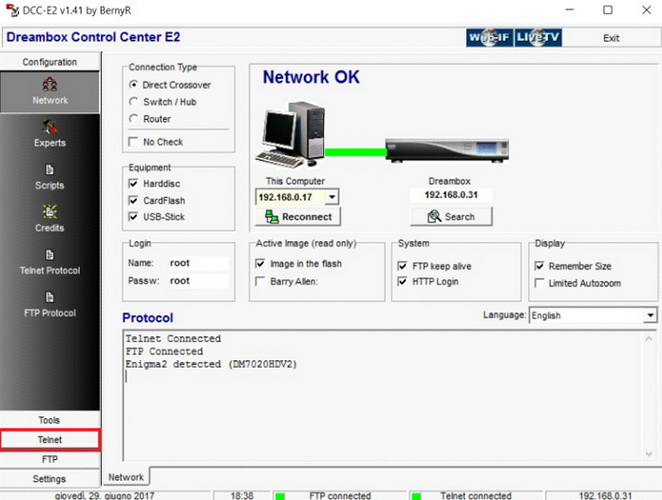
After logging into your box, go to the "FTP" section and change to this path "/var/temp/".
On the right side, navigate to where you saved the XtreamTV plugins and move them to the "temp" folder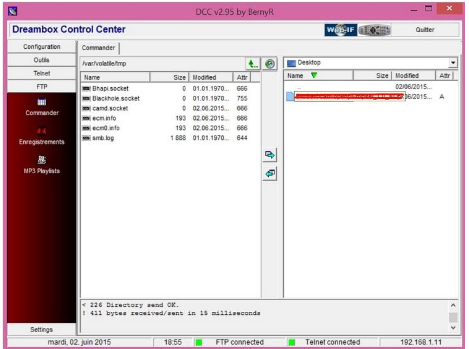
Now, go to the "Telnet" section and paste the scripts that we will have communicated to you (depending on the model of your box) and press "Enter"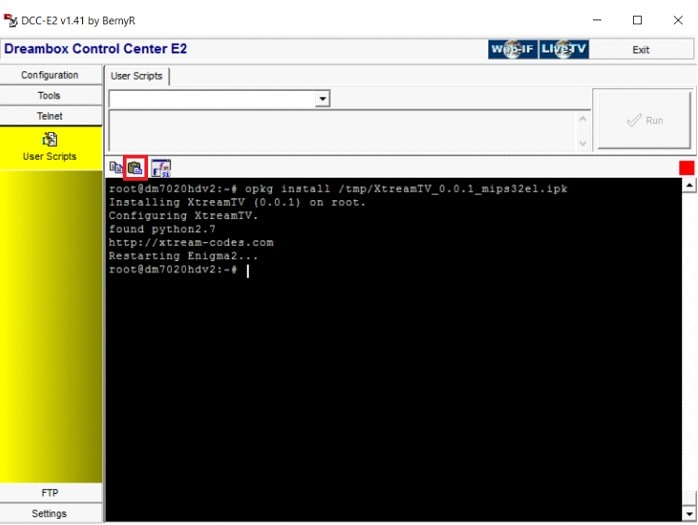
And there you have it...


 IPTV installation on Dreambox, Vu+ and similar devices (Enigma2)
IPTV installation on Dreambox, Vu+ and similar devices (Enigma2)  How to install an IPTV Subscription on Roku
How to install an IPTV Subscription on Roku  Smart IPTV errors: “Server (URL) connection timeout”, “Check playlist URL”...
Smart IPTV errors: “Server (URL) connection timeout”, “Check playlist URL”...  HOW TO PUT YOUR IPTV SUBSCRIPTION ON THE DUPLEX PLAY APP
HOW TO PUT YOUR IPTV SUBSCRIPTION ON THE DUPLEX PLAY APP  How to find/show/unhide/reveal Developer Options on an Amazon Fire TV Stick
How to find/show/unhide/reveal Developer Options on an Amazon Fire TV Stick  TUTORIALS
TUTORIALS  FAQ
FAQ 
































