
HOW TO INSTALL YOUR IPTV SUBSCRIPTION ON THE SET IPTV APP
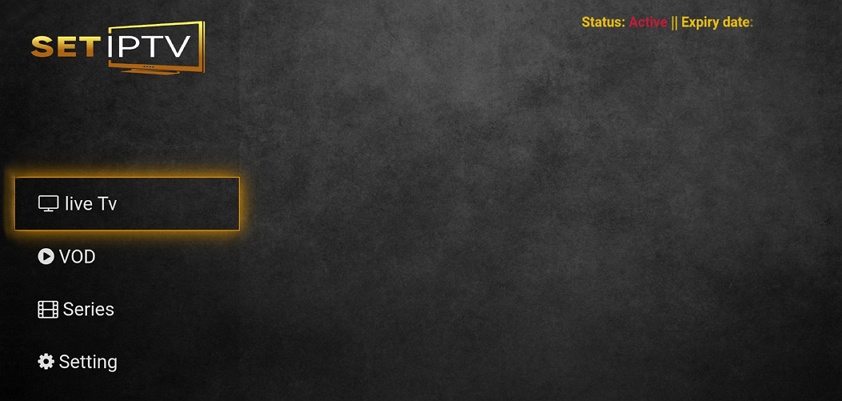
SET IPTV Premium Subscription
SET IPTV Application Overview
SET IPTV is an application available on the app stores for Smart TVs from Samsung (Tizen OS), LG (Web OS), and also for Android devices.
Key Features of SET IPTV
- Easy to set up.
- High performance video encoder.
- Supports Xtream-codes method in addition to m3u link.
Configuration Methods on SET IPTV
Method with m3u link
- Once the installation is complete, open the SET IPTV app and find its MAC address on the screen.
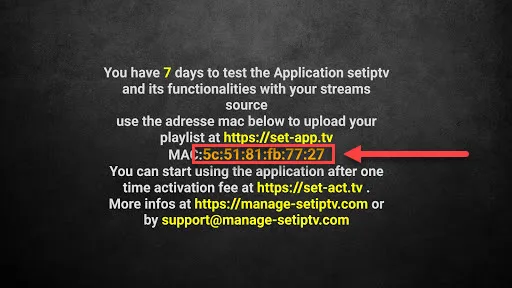
- Click to open this link on your browser: https://setsysteme.com/set.app and enter the MAC address of your application in the TV MAC field.
- Choose the "Playlist link" method and copy-paste the m3u link you received into the "m3u URL" field.
- Activate the captcha "I am not a robot" and click on the "Submit" button.
- Restart your TV and open SET IPTV again to load the channel and VOD list.
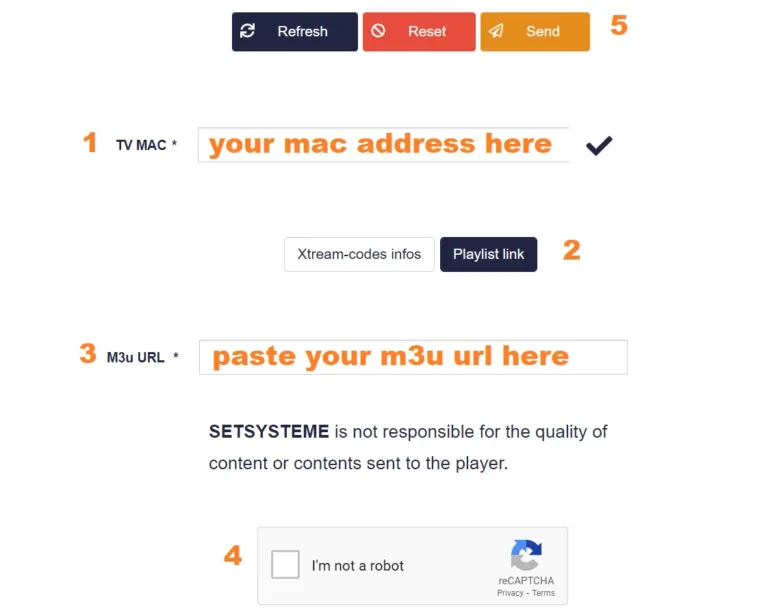
Method with Xtream codes
Follow the same steps as for the first method (m3u link), and in the third step, click on "Xtream-codes infos" to display the fields to fill in with your subscription details.
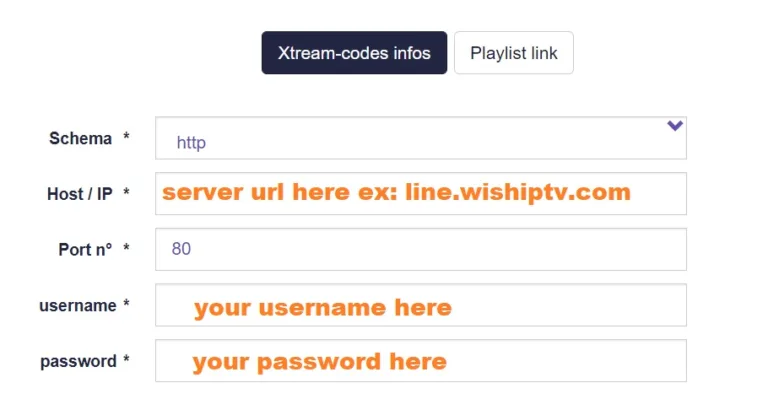


 IPTV installation on Dreambox, Vu+ and similar devices (Enigma2)
IPTV installation on Dreambox, Vu+ and similar devices (Enigma2)  How to install an IPTV Subscription on Roku
How to install an IPTV Subscription on Roku  Smart IPTV errors: “Server (URL) connection timeout”, “Check playlist URL”...
Smart IPTV errors: “Server (URL) connection timeout”, “Check playlist URL”...  HOW TO PUT YOUR IPTV SUBSCRIPTION ON THE DUPLEX PLAY APP
HOW TO PUT YOUR IPTV SUBSCRIPTION ON THE DUPLEX PLAY APP  How to find/show/unhide/reveal Developer Options on an Amazon Fire TV Stick
How to find/show/unhide/reveal Developer Options on an Amazon Fire TV Stick  TUTORIALS
TUTORIALS  FAQ
FAQ 































