
HOW TO PUT YOUR IPTV SUBSCRIPTION ON THE DUPLEX PLAY APP
Configuration IPTV dans Duplex Play
Steps to follow to configure your IPTV subscription on Duplex Play:
1. After installing the app, open it and you will see Device ID and Device Key of the device.
2. On your PC, mobile or any other device on which you have access to a browser, open the following address > https://edit.duplexplay.com .
3. Enter the Device ID and Device Key, confirm the humanity check and click Manage Device.
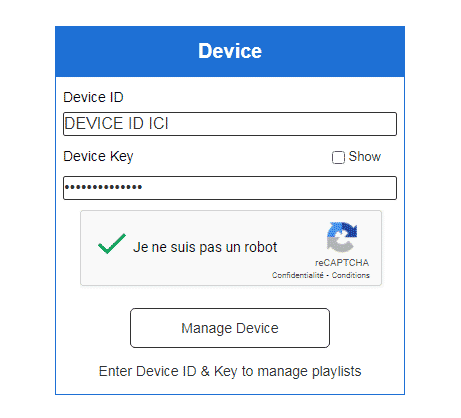
4. If everything goes well, you will be redirected to your device's management panel. There you can add your IPTV playlist in just a few clicks.
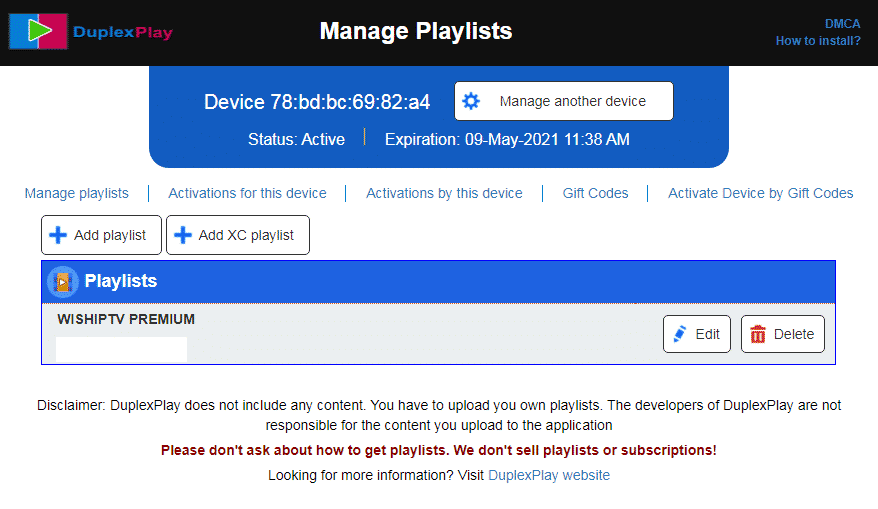
5. Now you have two methods to add your subscription:
- Add Playlist: You must enter the m3u link of your subscription.
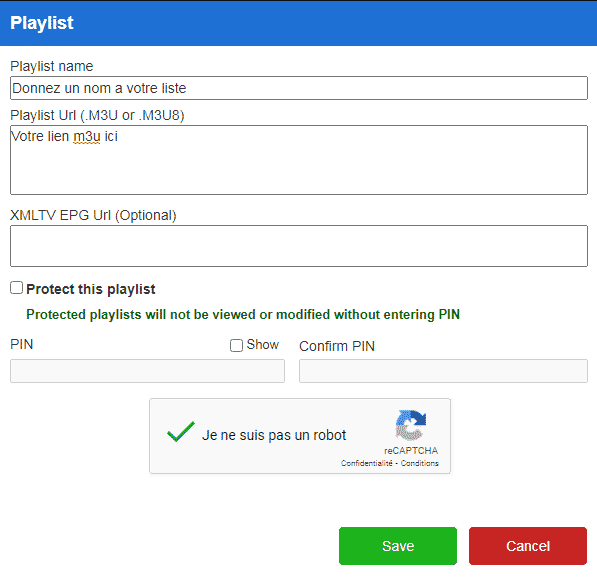
Add XC Playlist: You probably know this method, which consists of breaking down the server link, username and password. Just like IPTV Smarters or GSE SMART IPTV …
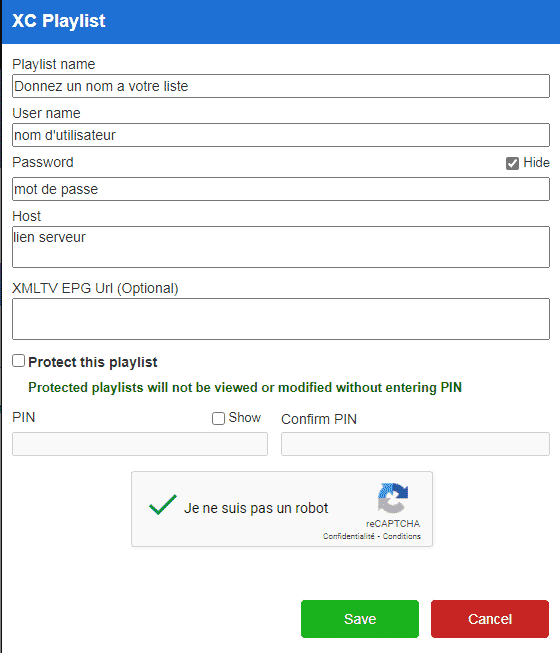
6. If you want to protect your playlist from unwanted changes (not really necessary but just in case someone wants it), check the “Protect This Playlist” box and enter a code.
7. Confirm humanity verification and click Save. The playlist is now added.
8. Go back to TV and relaunch the Duplex Play app or press OK, your playlist should appear with the given name.


 IPTV installation on Dreambox, Vu+ and similar devices (Enigma2)
IPTV installation on Dreambox, Vu+ and similar devices (Enigma2)  How to install an IPTV Subscription on Roku
How to install an IPTV Subscription on Roku  Smart IPTV errors: “Server (URL) connection timeout”, “Check playlist URL”...
Smart IPTV errors: “Server (URL) connection timeout”, “Check playlist URL”...  HOW TO PUT YOUR IPTV SUBSCRIPTION ON THE DUPLEX PLAY APP
HOW TO PUT YOUR IPTV SUBSCRIPTION ON THE DUPLEX PLAY APP  How to find/show/unhide/reveal Developer Options on an Amazon Fire TV Stick
How to find/show/unhide/reveal Developer Options on an Amazon Fire TV Stick  TUTORIALS
TUTORIALS  FAQ
FAQ 































