
COMMENT METTRE VOTRE ABONNEMENT IPTV SUR L'APPLICATION DUPLEX PLAY
Configuration IPTV dans Duplex Play
Steps to follow to configure your IPTV subscription on Duplex Play:
1. After installing the app, open it and you will see Device ID and Device Key of the device.
2. On your PC, mobile or any other device on which you have access to a browser, open the following address > https://edit.duplexplay.com .
3. Enter the Device ID and Device Key, confirm the humanity check and click Manage Device.
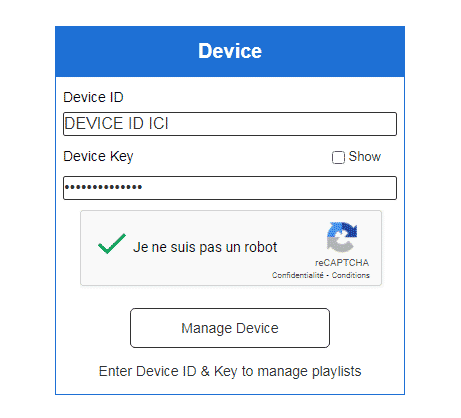
4. If everything goes well, you will be redirected to your device's management panel. There you can add your IPTV playlist in just a few clicks.
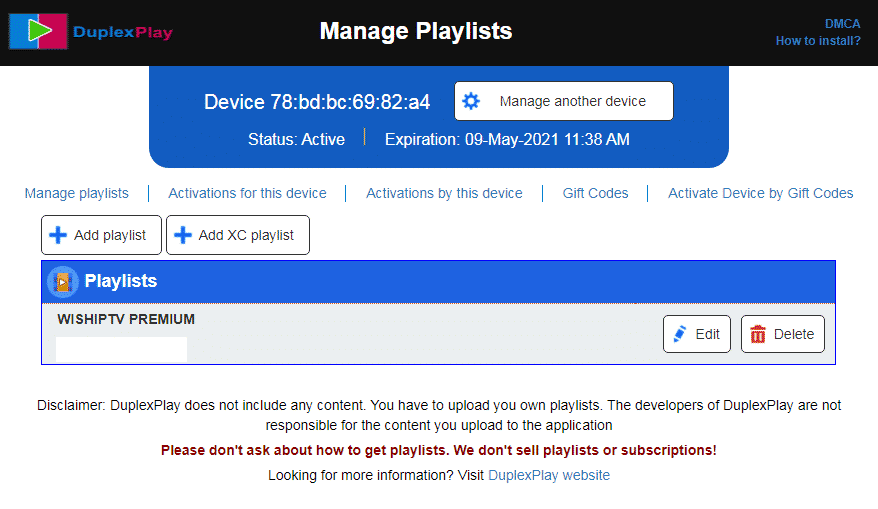
5. Now you have two methods to add your subscription:
- Add Playlist: You must enter the m3u link of your subscription.
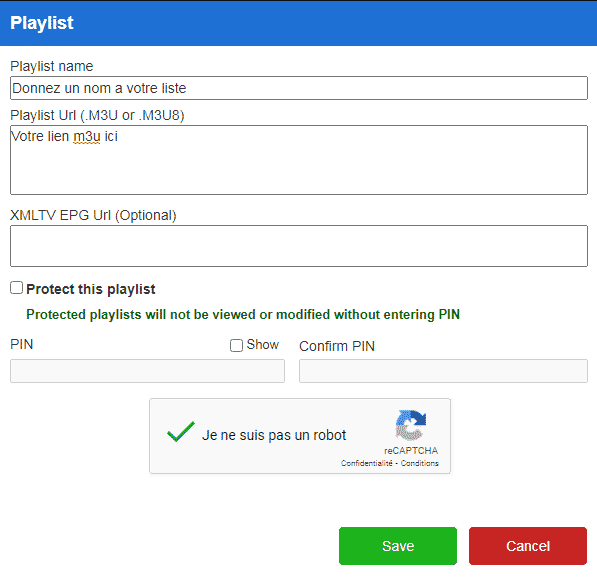
Add XC Playlist : Vous connaissez probablement cette méthode, qui consiste à décomposer le lien du serveur, nom d’utilisateur et mot de passe. Tout comme IPTV Smarters ou GSE SMART IPTV …
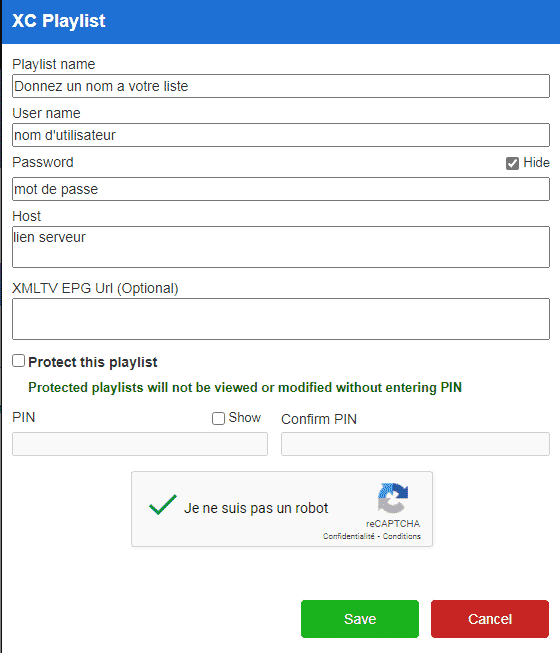
6. Si vous voulez protéger votre liste de lecture contre les modifications indésirables (ce n’est pas vraiment nécessaire mais juste au cas où quelqu’un le voudrait), cochez la case « Protect This Playlist » et entrez le un code.
7. Confirmez la vérification de l’humanité et cliquez sur Enregistrer. La liste de lecture est désormais ajoutée.
8. Retournez à la télévision et relancez l’application Duplex Play ou appuyez sur OK, votre liste de lecture devrait s’afficher avec le nom donné.


 Installation IPTV sur Dreambox, Vu+ et appareils similaires (Enigma 2)
Installation IPTV sur Dreambox, Vu+ et appareils similaires (Enigma 2)  Comment installer un Abonnement IPTV sur Roku
Comment installer un Abonnement IPTV sur Roku  Erreurs Smart IPTV : “Server (URL) connection timeout”,“Check playlist URL”...
Erreurs Smart IPTV : “Server (URL) connection timeout”,“Check playlist URL”...  COMMENT METTRE VOTRE ABONNEMENT IPTV SUR L'APPLICATION ROOM IPTV
COMMENT METTRE VOTRE ABONNEMENT IPTV SUR L'APPLICATION ROOM IPTV  Comment rechercher/afficher/afficher/révéler les options de développement sur un
Comment rechercher/afficher/afficher/révéler les options de développement sur un  TUTORIELS
TUTORIELS  FAQ
FAQ 































